📢 USE OFF10 TO GET 10% DISCOUNT 🏷️
📦 Free shipping On All Orders
Guide to Installing Office 2016/2019/2021 Professional Plus
IMPORTANT:🛑 Before installation, remove all versions of Office from your PC. (Office 365, Office 2016....)
To install Office 2016/2019/2021, just follow these 3 steps:
1st STEP: Visit the official Microsoft websitesetup.office.com and log in with your account (or create a new one):
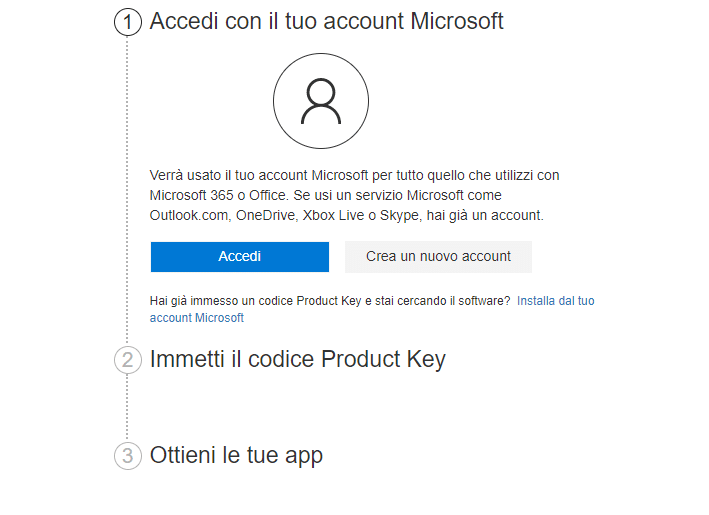
2nd STEP: Enter your Product Key code sent via email.
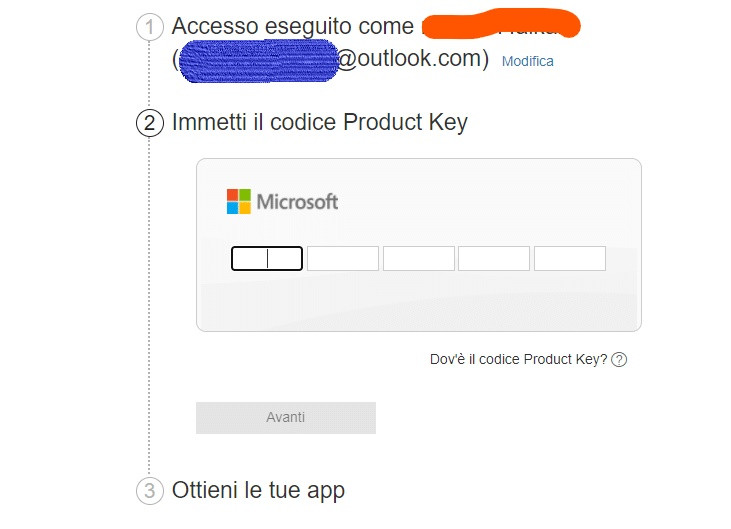
3rd STEP: Get your apps (Office 2016/2019/2019) and click on"DOWNLOAD NOW"
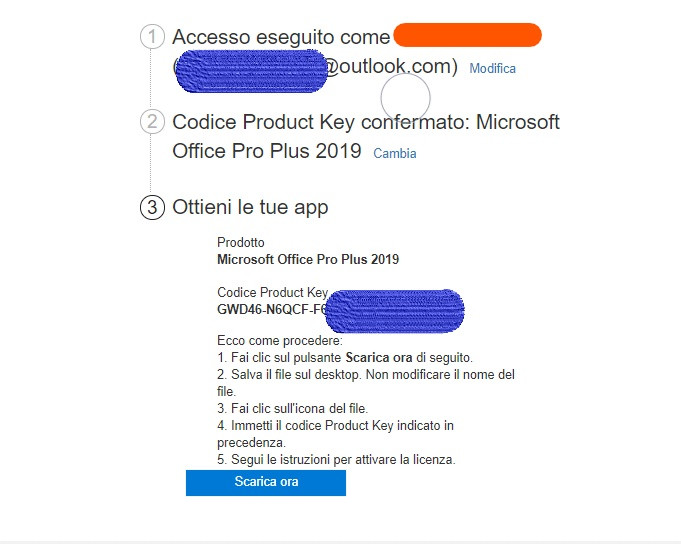
Then open the file you downloaded and start the installation process
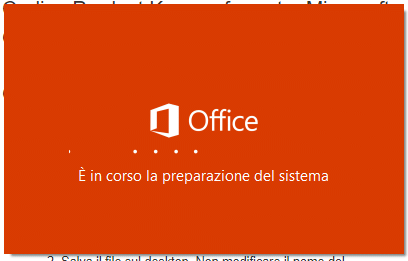
Activation is now missing (the procedure in this linkHttps://prontolicenza.it/activateoffice)
SHARE
Leave a comment
Related post
INFO & SUPPORT
POLICIES