Only Today: Free Shipping on All Orders 📦
Guide to Activating Office 2016/2019/2021 Professional Plus
(The images refer to Office 2016, but the process is identical for Office 2019, Office 2021, and Office 2024).
Guided ActivationStep by step:
- Open Excel, accept the contract, then click on account:
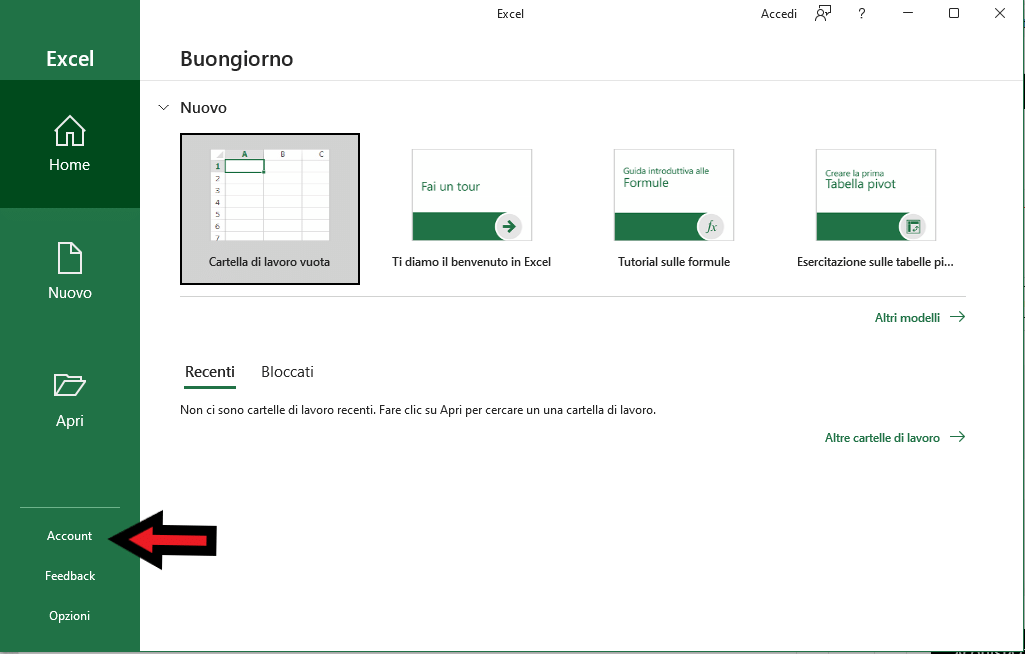
2. Click on "Change License"
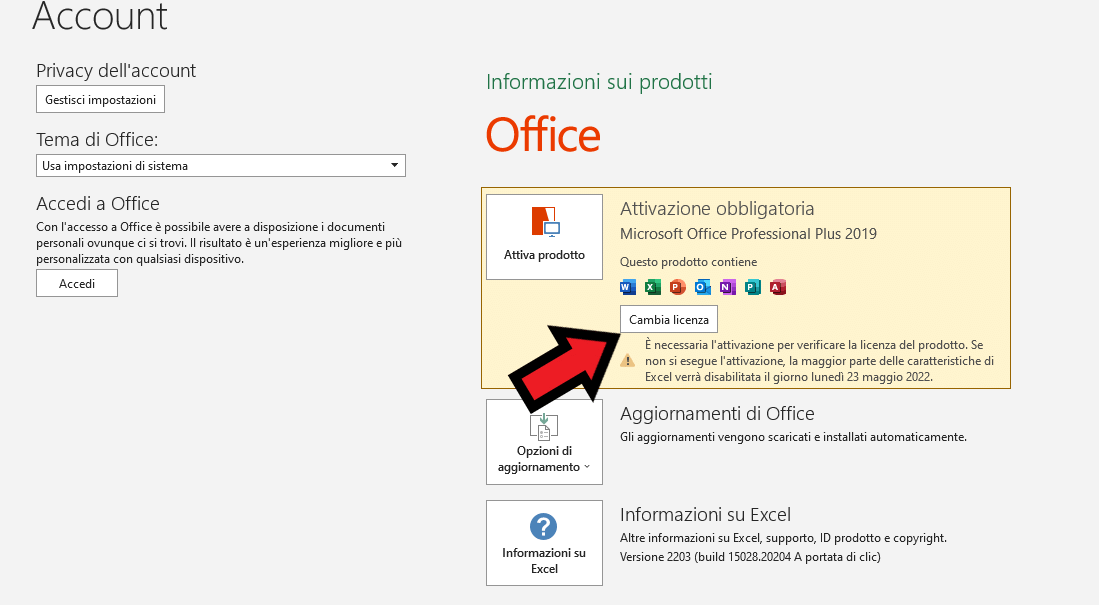
3. Click on "Enter a Product Key code:
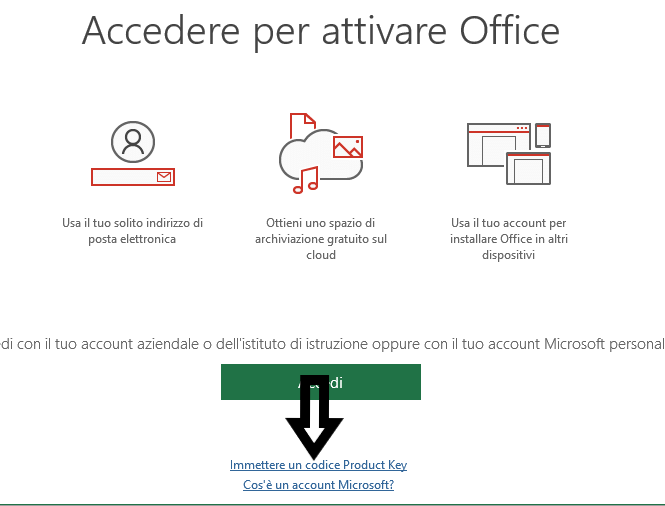
4. Now enter your Product Key code sent via email:
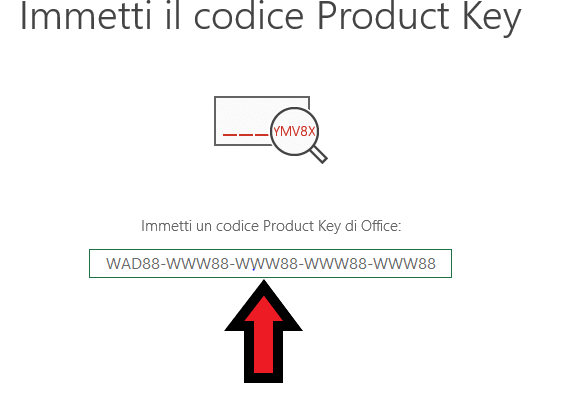
Now close Excel and reopen it following the last activation steps:
1. Perform phone activation as shown in the following screen and click on Next
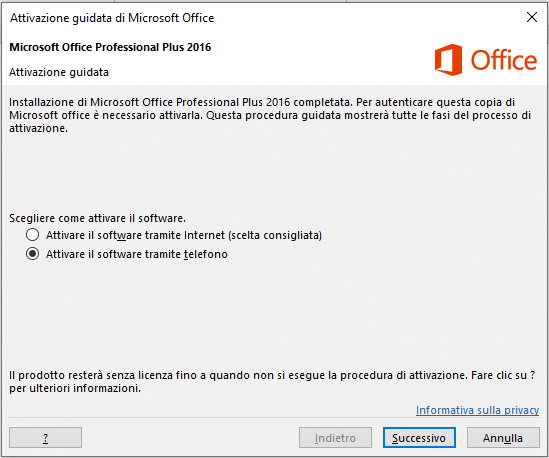
2. A screen will open, note down your personal ID displayed in "Step 2" (an example is shown in the photo) which will be needed to complete the activation, ignore the voice to select the country and proceed to the next step of the guide that will help you obtainConfirmation ID to be inserted in "Step 3".
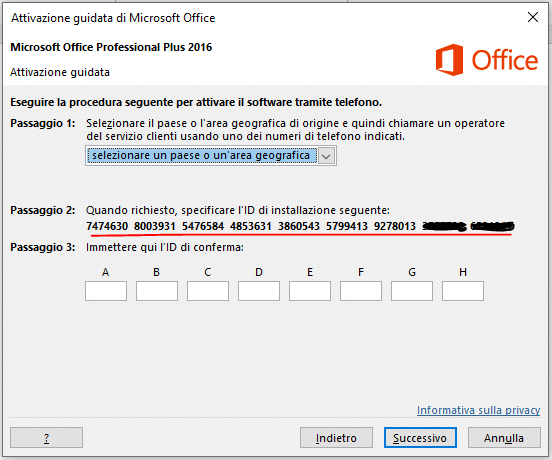
- Take your phone and call the number 800 531 042, (FREE MICROSOFT SERVICE!)
- They will ask if you want to record the call, respond with a "yes" voice
- They will say three numbers and you will have to repeat them out loud
- They will ask you if you want us to send you a link in your SMS, say yes with your voice
- Click on the link and a page like this will appear:Click on MicrosOffice

- Select 1 and click on Submit

7. Choose Windows and click on Continue:

8. Enter the Installation ID you found earlier from Excel or Word and click on Send, you will receive a confirmation ID (if you don't see a confirmation ID, contact us on WhatsApp at 3500709661):

9- on excel or word click on Enter Confirmation ID: and enter the received confirmation ID (as shown in the picture above)
10- Click on Activate
(FOR ASSISTANCE Write to us at Order number and product key code On WhatsApp at number 3500709661).
SHARE
Leave a comment
Related post
INFO & SUPPORT
POLICIES